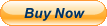When you click on links to various merchants on this site and make a purchase, this can result in this site earning a commission. Affiliate programs and affiliations include, but are not limited to, the eBay Partner Network.
Updating your iDrive software is only required in a limited range of situations. For example, if you want to activate a specific feature (like Fullscreen mode for Apple CarPlay), but it isn't supported by your vehicle's current software version, updating your software could be the answer. It may also be the solution when running into compatibility issues with third-party hardware that isn't designed to work with older iDrive software versions.
Without a clear goal in mind or a specific problem that needs fixing, your BMW will almost always require a software update.
You will also receive
- Free car diagnose with official dealer software.
- Faults deletion after flashing.
- List with actual car faults
- ECU Tree List, with car information
Check your unit version:
Check your current Map and iDrive version:
Go toNavigation-> Scroll down to Settings -> Select Position & Version -> Select Version Information
Select NBTevo Version
HMI : I-Level
Check your current Software version:
Select My Vehicle -> iDrive settings -> Software update -> Show current version
Road Map “Region”EVO= NBTevo unit
NBTevo_GtoW-> upgrade to iD6 version X with CarPlay Full Screen is possible
Requirements
–Laptop–Windows 8, 10 or 11.
–Laptop RAM:minimum 4GB – recommended 8GB or higher.
–Files–After purchase, go to “My Account -> Downloads” and you can download the required files needed for the upgrade process.
–ENET Cable –You need to buy it online or do it yourself. Click here how :DIY ENET Cable Build
–DO NOTuse Ethernet to USB 2.0 Adapters. Only USB-C is accepted.
–WindowsC drivefree space 20GB (SSD recommended)
–Power Stabilizerfor the car battery, orJumper Cableswith additional vehicle.
–Strong Wi-Fi/Internet Connection–This ensures that the TeamViewer connection to your laptop is stable.
We will connect remotely on your laptop and we will do the flash for you. You just sit back and relax!
Steps
1.After you place the order, you need to go to yourAccount -> Downloads, download and unzip on desktop the files needed for upgrade.
2.DownloadTeamViewer, fromteamvier.comand install it! You can ping me onWhatsApporEmailto schedule a booking.
3.We will connect remotely on your computer and install the upgrade files (E-Sys, psdzdata etc.)
4.Connect aWindows 8,10,11 laptopto the car through anENET Cable.If your laptop doesn’t have an ethernet plug, you can use anUSB 3.0 or USB-C Adaptor
5.Plug a battery charger for the car’s battery.
6.We will start theflash (upgrade)– It will take45 minutes
7.Afterflash (upgrade)is finish then we will inject the FSC and activate maps and CarPlay
8.We will clear all the car errors
9.Test CarPlayand everything else.
10.Leave review(optional) 🙂