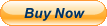When you click on links to various merchants on this site and make a purchase, this can result in this site earning a commission. Affiliate programs and affiliations include, but are not limited to, the eBay Partner Network.
-- Degital Design Depot WorldWide Fast Delivery MENU Shop Categories
- Heat Transfer Paper
- Heat Transfer Vinyl
- Heat Press Machines
- Adhesive Vinyl
- Bundles
Helpfull Links
- Add to Favourite Seller
- Ask Seller a Question
- About Us
- Contact Us
- View response
- Visit Our store
Store Newsletter
Add my Shop to your Favorites and receive my email newsletters about new items and special promotions!
SubscribeFast DeliverySecure Payments3G Jet Opaque Neenah Inkjet Heat Transfer Paper 8.5x11 50 sheets World Paper
100% AMERICAN PRODUCT!!!
We are Neenah Coldenhove Authorized Distributors.
we ship with FedEx 2Day
Or Choose Different Paper Type Qty / Size
DescriptionNeenha Digital Trasnfer PaperThe customization of garments and other products is a growing trend. Digital Transfer Paper is specially engineered paper that can be digitally printed using inkjet orlaser printers and can be used to transfer those images to a variety of garments, fabrics and other hard surfaces by the use of heat and pressure-Excellent quality with good color reproduction.-Durable art and messages that will withstand many wash cycles.-Hand and aesthetics that rival screen printing.-Ability to print on a wide range of substrates including; cotton, cotton blends, synthetics, denim, leather, -mugs, tiles, hats, wood, acrylics and glass substrates among others.-Low cost of entry.Laser Heat Transfer PaperNeenah's Laser Digital Transfer Paper makes it possible to create and sell personalized products including t-shirts, mugs, mouse pads, canvas and leather using your black and color toner printers.Inkjet Heat Transfer PaperNeenah's inkjet printable digital transfer papers are versatile so that we can cover all of your needs with just a few different products.Instructions EZP Laser 1 Imageclip Jet Pro 3G -JEtII
Printing Instructions:
1. Print the image in reverse/mirrored format using a Heavy paper mode.
2. Trim away the unprinted areas of the transfer if desired.
Pre-Transferring Instructions:
1. Prepare the garment/fabric by ensuring the surface is clean, dry, and wrinkle free by using a lint brush and your heat press.
Transferring Instructions:
1. Place the transfer on top of the garment with the print image against the fabric.2. Press 30 seconds at 375°F/190°C using using medium to heavy pressure (40 to 70 psi/3 to 5 bar).
3. For best results leave on the heat press, wait 10 to 15 seconds depending upon the fabric and then peel the paperin a smooth even motion (hot peel).
4. To improve the feel or “hand” and get even better wash durability, stretch the garment in all directions while still hot.
5. If desired, wait and peel the paper after cooling completely (cold peel). This method gives a stiffer “hand” but it is quickerand works well for hard surfaces.
6. You can then improve the softness and get even better wash durability by covering the image with parchment paper,repressing for 10 seconds and immediately stretching in all directions while still hot.Xtra SOFT FABRIC
Method:
1. Alter pressing step to 10 to 15 seconds at 375°F/190°C using medium to heavy pressure (40 to 70 psi/3 to 5 bar).
2. Remove from press and peel the paper after cooling (Do not stretch).
3. Place the garment back on the heat press and cover the image with parchment paper.
4. Press using medium to heavy (40 to 70 psi/3 to 5 bar) pressure for 25 seconds to fully bond the image to the garment.
5. Remove the parchment paper and immediately stretch the garment in all directions to soften, improving the “hand”,and also improving the wash durability.
Washing Instructions:Turn garment inside out and wash in cold water using a mild detergent. Do not use bleach. Dry on low-heat setting.If you intend to iron the transferred area, ensure that the image is covered with parchment paper before ironing.
Printing Instructions:
1. Print image right reading.
2. Trim away the unprinted areas of the transfer if desired.
Pre-Transferring Instructions:
1. Prepare the garment/fabric by ensuring the surface is clean, dry, and wrinkle free by using a lint brush and your heat press.
Transferring Instructions:
1. Bend a corner to remove the backing paper from the printed image.
2. Place the printed image on top of the garment with the image facing up (right reading to you).
3. Completely cover the image with siliconized parchment paper.
4. Press 30 seconds at 350°F/177°C using medium (30 psi/2 to 3 bar) pressure.
5. Peel the parchment paper off in a smooth even motion after the transfer cools completely.
Washing Instructions:Turn garment inside out and wash in cold water using a mild detergent. Do not use bleach. Dry on low-heat setting.If you intend to iron the transferred area, ensure that the image is covered with parchment paper before Print the image in reversed/mirrored format onto the ‘Imaging Sheet.’2. Begin by printing on standard paper setting. If toner does not fuse, increase the ‘paper weight’ setting.(You can check toner fusion by rubbing with a tissue and if tissue comes away clean, the toner is well fused!)Pre-Trasnferring Prepare the garment/fabric by ensuring the surface is clean, dry, and wrinkle free using a lint brush and your heat press.Transferring Image Clip Laser Light
Step 1:1. Press the printed Image Sheetto the ‘Transfer Sheet’ andheat press for 20 seconds at210°F/99°C using light(25 psi/2 bar) pressure.2. Separate papers while still hotusing a smooth even motion.Step 2:1. Press the imaging sheet facedownonto the shirt or substrate.2. Press 30 seconds at375°F/190°C using heavy(60 to 70 psi/5 bar) pressure.3. Allow to cool to room temperaturethen peel the backer paper offusing a smooth even motion.4. For best results, “hand” stretchthe garment in all directions,then cover with siliconizedparchment paper and repressat the conditions listed in Step 2for 10 secondsTransferring Image Clip Laser Dark and KoncerTsStep 1:1. Press the printed Image Sheet to the ‘Transfer Sheet’ and heat pressfor 20 seconds at 250°F/121°C using medium to heavy pressure(40 to 70 psi/3 to 5 bar).2. Separate papers while still hot using a smooth even motion.Step 2:1. Press the imaging sheet facedown onto the shirt or substrate.2. Press 30 seconds at 375°F/190°C using heavy pressure(60 to 70 psi/ 5 bar).3. Allow to cool to room temperature then peel the backer paper offusing a smooth even motion.4. For best results, “hand” stretch the garment in all directions, thencover with siliconized parchment paper and repress at the conditionslisted in Step 2 for 10 seconds.WashingTurn garment inside out and wash in cold water using a mild detergent. Do not use bleach. Dry on low-heat setting.If you intend to iron the transferred area, ensure that the image is covered with parchment paper before Print the image in reverse ormirrored format.2. Trim away the unprinted areasof the transfer if desired.Pre-TransferringPrepare the garment/fabric by ensuring the surface is clean, dry, and wrinkle free using a lint brush and your heat press.Transferring1. Place the transfer on top of thegarment with the image sidetouching the substrate (backingpaper is facing you).2. Press 30 seconds at 375°F/190°Cusing medium/heavy pressure(30 psi/3 to 5 bar).3. Let paper cool up to 1 minute toavoid burning fingers.4. Peel the paper while still hot in asmooth even motion. (Paper maybe peeled at any temperature,depending on which end “feel”results are preferred5. For greatest softness, quicklystretch the fabric in all directionswhile still hot. If you used thecold peel method, quickly repressthe parchment covered imageand stretch while still hot.
Printing1. Print image on coated side ofpaper right reading (do not mirrorthe image).2. Trim away the unprinted areasof the transfer if desired. Pre-TransferringPrepare the garment/fabric by ensuring the surface is clean, dry, and wrinkle free using a lint brush and your heat press. Transferring1. Bend a corner to remove thebacking paper from theprinted image.2. Place the Heat Transfer Paperon the top of the garment withthe image facing up (right readingto you).3. Completely cover the image withone sheet of parchment paper.4. Press: 30 seconds at 350°F/177°Cusing medium pressure(30 to 45 psi/2 to 3 bar).5. Once cold, peel away ironingsheet in a smooth even motion.
3G Jet Opaque Transfer Papers and all The Line Of Ink Jet Heat Transfer Papers - YouTube
Video will open in a new window
Using the App? Paste link into a browser window:
[isdntekvideo]
Laser 1 Opaque Heat Transfer Paper Introduction - YouTube
Video will open in a new window
Using the App? Paste link into a browser window:
[isdntekvideo]
TechniPrint EZP Heat Transfer Paper Introduction - YouTube
Video will open in a new window
Using the App? Paste link into a browser window:
[isdntekvideo]
STORAGE Store unused sheets in a resealable poly bag on a flat, cool and dry area TEST APPLICATION We thoroughly test each of our products on various substrates using different transfer equipment. However, it is impossible for us to duplicate all variables using all substrates and transfer equipment, methods and substrate materials. Heat presses vary in accuracy. Conduct tests to determine the best time and temperature to use with your equipment.Please keep in mind the seller's and the manufacturer's maximum obligation shall be to replace any paper that has proven to be defective. Neither the seller nor the manufacturer shall be liable for any injury, direct or consequential, arising out of the use of, or inability to use this paper.
Payment Shipping Returns
- -Paypal: This is our preferred method of payment. We accept Paypal from "Confirmed Addresses Only!” This is the fastest and most efficient way for us to process your order.
- -Credit Card Payments – Visa, Master Card, Discover & AmEx - PayPal will accept your credit card even if you do not have a PayPal account. Scroll down the log-in page to find this option
- -Company Checks: We do not accept company checks.
- -All winning buyers must use our checkout through Paypal at the end of the sale. You can simply click on the "Pay Now" button and you will be automatically redirected to Paypal to complete the checkout process.
- -We ship with the US Postal Service, UPS, DHL and will ship with motor freight as needed. All customs duties and import taxes are the responsibility of the buyer.
- -Shipments are normally made within 1–2 business days of confirmed payment. You will receive a tracking number notification email on the day your item is shipped. Items requiring crating for motor freight may take longer.
- -NO international shipments will be made without a tracking service. All UPS, DHL shipments do have tracking service. Some US Postal Service selections offer shipping to your country but no tracking service. If you select shipment with no tracking we will contact you with an alternative. If the increased cost with tracking service is unacceptable we will refund your purchase and terminate the transaction.
- -Please do not select overnight shipping unless you have confirmed with us that we can ship that day.
- -Please be aware that we observe most national holidays and therefore you may see a slight delay in processing your orders around holidays.
- -If you are not 100% Satisfied with your purchase, you can return your order to our warehouse for a full refund.
- -Before sending back an item for a refund or exchange, you must contact us and request an item return form.
- -Once your return is received and inspected (usually within 72 hours of receipt), your refund will be processed and a credit will be automatically applied to your original method of payment within 7 days.
>Digital Design Depot Co. is an experienced and passionate group of designers, developers, project managers, writers, and artists. Every client we work with becomes a part of the team. Together we face the challenges and celebrate the victories.
response is extremely important for all sellers. We strive on providing the best possible experience while shopping with us. If you receive your order within a reasonable time frame, if you did not require any assistance with your purchase then we are politely asking to please leave us 5* a response rating. This helps us as a seller maintain high-quality service.
Before leaving negative response please make sure to contact us and provide info!
THE ORIGINAL WORLD OF PAPERS © 2017. All rights reserved.