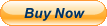When you click on links to various merchants on this site and make a purchase, this can result in this site earning a commission. Affiliate programs and affiliations include, but are not limited to, the eBay Partner Network.
THIS sale is for the Timetrax 60 amplifier PLUS the Model 20 Sensor Pickup included ! Once again, this sale comes with the SENSOR. This sale does not come with a smartphone, It doesnot come with a clock.It does not come with any software.It does NOT come with an oscilloscope. Included in this sale is ONE (1 piece) of Timetrax Model 60 beat amplifier, 1 pc. Timetrax Model 20 clip on sensor, 1 pc output cable with BNC connector for use with an instrument recorder or Oscilloscope, and 1 pc interface cable to connect to your PC or Smartphone external microphone input jack.
Brand New Design withlarge 3 1/2 inch diameter speaker. This unit is much louder and more powerful than any beat amplifier we have ever built. Runs on 3 pcs AA Alkaline Batteries (not included) compatible with the Timetrax Model 20clip on sensor (INCLUDED) for beat amplifiers and timing machines. 90 dayNO-HASSLE Guarantee! I have been PERSONALLY making these since the early 1980's and this design is my own invention. Included in this sale is ONE (1 piece) of Timetrax Model 60 beat amplifier, 1 pc. Model 20 clip on sensor pickup, 1 pc output cable with BNC connector for use with an instrument recorder or Oscilloscope, and 1 pc interface cable to connect to your PC or Smartphone external microphone input jack. All other equipment shown in the photos are simply to illustrate the possible uses/applications. S/H/I is $4.99 for USA with Delivery Confirmation, International via USPS First Class Mail $ 25. If you are an International Customer please be advised that this item may be subject to local Customs/Duty/VAT etc... If you are overseas and your Country imposes any of these add on fees, you will be responsible. Made by Adams Brown Company, Cranbury NJ 08512, Thanks for Looking !
BELOW is the INSTRUCTION MANUAL
The TimetraxModel 60 unit is a high impedance, high gain sensor amplifier capable ofdetecting ticking sounds from a mechanical escapement. It isspecificallydesigned to work with our legendary Timetrax Model 20 clip onSensor for clocks which is included with the unit. It is alsocompatible with the Timetrax Model 100 watch sensor w/vise (optional, notincluded). The robust construction includes aproprietary custominjection molded ABS case with an extruded anodized aluminum outershell. The underside of the housing has the battery compartmentwith a removable battery door providing the user with accesstoreplace/install 3XAA Alkaline batteries (not included) that power theunit. An electronic, digitally controlled gain control allowsthe amplitude of the sound level from the speaker to be adjusted.Another new feature in this unit are the pair of signal output jacks andinterface cables. One set is a specially designed cable output that plugsdirectly into your smartphone or PC external microphone input jack. Thisprovides you with a means to use public domain timing machine software/Appstogether with a precision, highly sensitive pickup. In addition, you canpluga set of earphones (not included) into this very same jack.This providesyou with the option to listen to and adjust the beat of thetimepiece through the privacy of your headphones as the speaker output isdisconnected once the cable or earphone plug is installed.The second output jack can be used for diagnostics/research with an instrument recorderor oscilloscope using the supplied cable equipped with an industry standard BNCconnector (included). The signal level output from this portis millivolt level and the speaker mode is operational even with the pluginstalled.
GettingStarted:
a).Unpack the unit, cables, and sensor from the box. Turn the unit upside down, unclip the latchon the battery door, and install 3XAA Alkaline batteries (not included) notingthe polarity. The unit comes with 3cables: Sensor Pickup w/ cable, an ExternalCable for use with PC/Smart Phone external Microphone Jack, and an ExternalCable with BNC barrel connector for research use with external recorder,oscilloscope etc..
b).Care & Use:
Keepyour unit clean, and dry. Avoid directsunlight, high temperatures, or extreme cold. Since there is a large, openspeaker grill that is on the top of the unit, avoid liquid spills at alltimes. Use only ALKALINEbatteries. Be sure to use freshbatteries as old, worn down batteries will cause the voltage in the unit todrop to undesired levels and may cause a “squeal” sound in the speaker.Warranty claims as well as other repairs will not be made on any unit returnedthat shows evidence of leaking batteries or customer modifications to the unitof any kind. Only use the interface cable supplied withthis unit to connect to your phone/PC. 1 Basic Beat Amplifer using built in speaker
a). Plug in the sensor cable into the center input jack of the unit and Sensor end with the Alligator Clip on the movement under test. Completely unwrap the sensor cable and extend it to its full length. Locate the unit as far away from the ticking sound of the movement under test to minimize coupling and response. This is very important as you do not want sound from the speaker being picked up by the sensor and creating a positive response.
b). Adjust the volume control with your finger tip by sliding the toggle left or right. Louder is to the right, Softer to the left. You can slide and hold the toggle to automatically increase or decrease the volume. Or you can slide it one step at a time to achieve the desired sound 2: Basic Beat Amplifer with External Earphones (Optional, Not Included)
a). Follow all of the steps outlined in Mode 1 above. Plug in your earphones to the output jack on the left. This will connect sound to the earphones and will disconnect the speaker
b). Note: when using headphones you do not need to worry about maximizing the separation distance between the movement and the speaker.
Mode 3: Beat Amplifier Connected to Smart Phone or PC external microphone input
a). Follow all of the steps outlined in Mode 1 above. Plug in the interface cable supplied with the unit. Be careful which end you plug into the Timetrax and the Phone/PC. NOTE: when you plug the cable into the LEFT output the speaker is disconnected similar to Mode 2. The Smart Phone/PC end is the stereo plug with the multiple rings, while the Timetrax end is the single ring plug. Plug the single ring plug into the OUTPUT Jack of the amplifier on the LEFT side. Plug the multiple ring plug into your PC/Smart Adjust the input level control on your PC/Smart Phone to achieve desired signal strength. If the signal is too strong, reduce the setting of the volume control on the Amplifier. An even lower signal strength can be achieved by switching to the output jack on the RIGHT side of the Amplifier, While the RIGHT output is the low level millivolt signal used to interface to Instrumentation such as an Oscilloscope it can be used with some phones/PC’s as well.
Only use the interface cable supplied with this unit to connect to your phone/PC. DO NOT USE any other cable from any other manufacturer.
c). Sound/Voice Recorder:
Virtually every Smart Phone, PC has an App/Program that allows you to record sound. It might be called the “Sound Recorder” or “Voice Recorder.” You can use that piece of software to test the input levels in your system. This is a good “first step” prior to using the device with a Timing Machine App or PC Software. Once you have verified the connection, sound levels including play back, you are ready to use the Timetrax Model 60 with your Timing Machine Software of your choice. There are many Apps available for Android, Windows, iOs, Mac etc. Adams Brown Company does not provide that software and we do not make specific recommendations or provide technical support for third party software.
Mode 4: Beat Amplifier Connected to Instrumentation (Oscilloscope, NOT Supplied)
a). Follow all of the steps outlined in Mode 1 above. Plug in the interface cable supplied with the unit. The small plug is inserted into the RIGHT output jack of the Amplifier, while the BNC Barrel connector end is connected to your instrument. Note: When you use the RIGHT output the speaker is not disconnected so take care in avoiding coupling/response into the sensor.
Example of Smart Phone Recording, Voice Recorder App supplied with phone
(iOs, Apple iPhone 8 Plus)
Example of Oscilloscope(Tektronix Oscilloscope align="left" style="margin: 0in 0in 0pt; text-align: use the interface cable supplied with this unit to connect to your phone/PC.
Adams Brown Company Inc. warrants the Timetrax 60 to be free of defects for a period of 90 days after purchase. Adams Brown Company will repair/replace the unit/sensor/cables at it’s discretion. Address all warranty questions/claims/returns to Adams Brown Company, Box 357, Cranbury NJ 08512. C. 2017 Adams Brown Company, Inc. All rights reserved
.